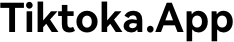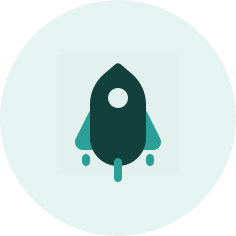Features
OneClickBookmarklet
How to?
English

TiktoKa Bookmarklet
Drag the bookmark below to your bookmarks bar. Then, when you want to download the tiktok video you are viewing, just click on it. How convenient!

Drag this button to your Bookmarks Bar.
How to download TikTok without watermark?
01.
Find a TikTok video
Find a video you wish to download on Tiktok App.
02.
Copy the link
Tap 'Share' (the arrow button on top of a chosen video), and then tap 'Copy link'.
03.
Download
Go back to TiktoKa.app and paste the TikTok movie link in the text field on the page and tap on the 'Download' button.

How to get the TikTok video download link?
01.
Open your TikTok application.
02.
Choose the TikTok video that you want to download.
03.
Click Share and at the Share options, find Copy Link button.
04.
Your download URL is ready on the clipboard.
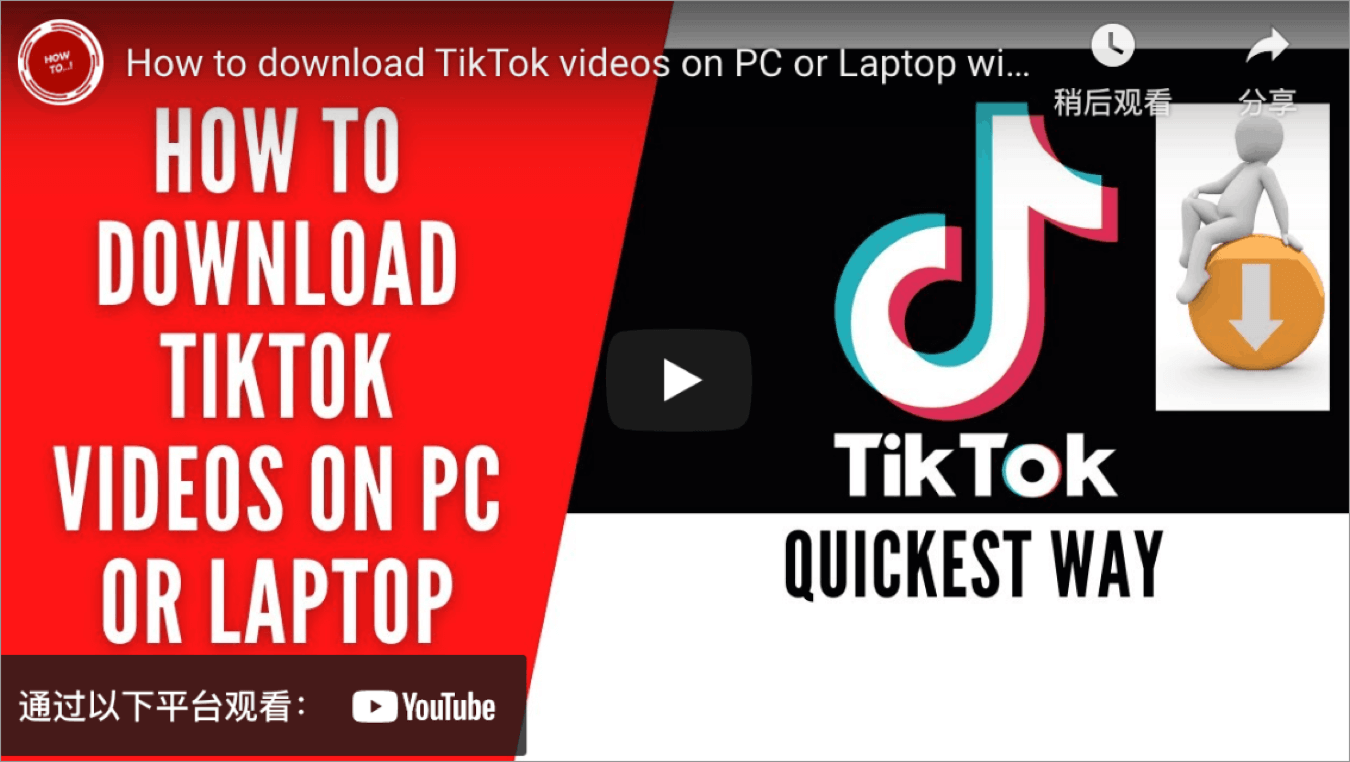
More question? Don't worry!
Do I have to pay to download Tiktok video?

Do I need to install extensions to use Tikok downloader?

Where are TikTok videos saved after downloading?

Do I need to have a TikTok account to download TikTok videos?

Can your TikTok downloader save videos from personal accounts?

How to get download link for TikTok videos?

Tiktoka.App
Best tools for tiktok users.
We are not affiliated with TikTok, or Bytedance.
Terms of Use PrivacyCopyright 2020-2022